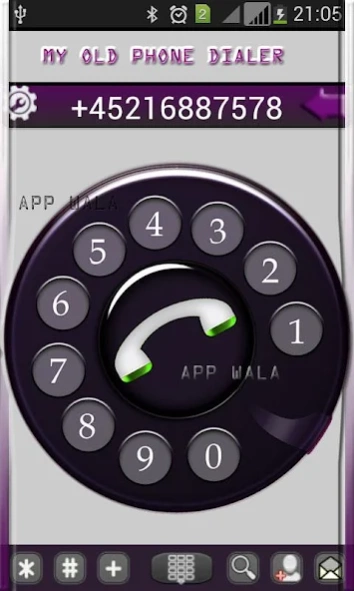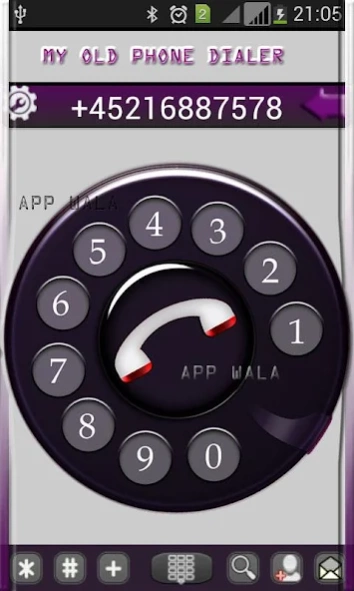My Old Phone Dialer 1.0
Free Version
Publisher Description
My Old Phone Dialer - My Old Phone Dialer Replacement of Your Board Mobile Dial Pad and Dialer....
Try 20th century old phone ringer style phone in 21st century with this Old Phone Dialer. Rotate dialer to dial number to dial, Alternatively you have an option of normal dial pad. You have an option to switch between old ringer dialer to noramal dial pad.It's really feels like old phone dialer with modern functionality for your mobile.
One More Specialty ' Floating Dailer ' option for quick call from your running task or app or game with out interrupting, just click to floating dialer icon to open dial pad and call back to same window or running tasks.And This floating icon will appear on top off the screen you can drag and place where ever you want on screen.
Features:
* Dial Number with old ringer style ring tone.
* Easy to Fetch & Search contact from contacts list.
* Send Message ( SMS ) From dialed number.
* Save and Add new number to contact list.
* It's offers you rich user interface and user experience compare to other big application.
* Floating Dialer icon to Dial call from any other app or with out interrupting current tasks on your phone.
* Enable disable option for floating Dialer Icon on screen from app settings.
* Set Dialer Theme Live wallpaper option for your home screen.
* Switch between Traditional Round Dialer Pad and Normal keypad Dialer.
* Dialer with Ringer sound for providing traditional Old phone ringtone.
About My Old Phone Dialer
My Old Phone Dialer is a free app for Android published in the Telephony list of apps, part of Communications.
The company that develops My Old Phone Dialer is App Wala. The latest version released by its developer is 1.0.
To install My Old Phone Dialer on your Android device, just click the green Continue To App button above to start the installation process. The app is listed on our website since 2019-07-01 and was downloaded 6 times. We have already checked if the download link is safe, however for your own protection we recommend that you scan the downloaded app with your antivirus. Your antivirus may detect the My Old Phone Dialer as malware as malware if the download link to appwala.my.oldphone.dialer is broken.
How to install My Old Phone Dialer on your Android device:
- Click on the Continue To App button on our website. This will redirect you to Google Play.
- Once the My Old Phone Dialer is shown in the Google Play listing of your Android device, you can start its download and installation. Tap on the Install button located below the search bar and to the right of the app icon.
- A pop-up window with the permissions required by My Old Phone Dialer will be shown. Click on Accept to continue the process.
- My Old Phone Dialer will be downloaded onto your device, displaying a progress. Once the download completes, the installation will start and you'll get a notification after the installation is finished.